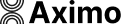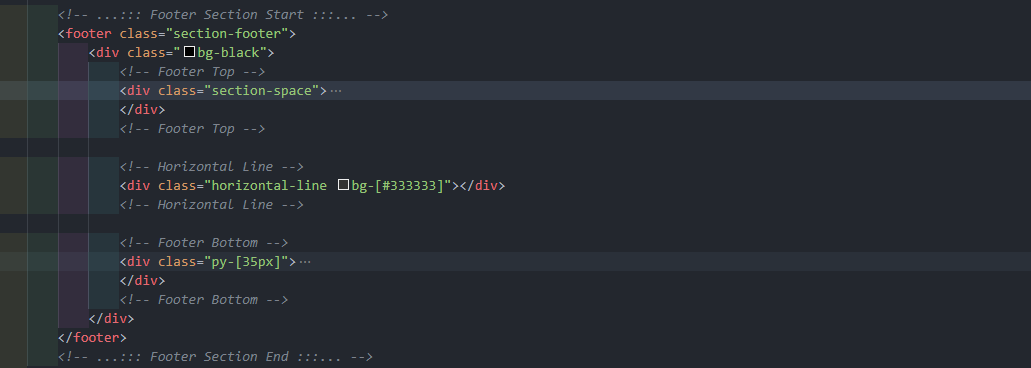Intoduction
Aximo - Creative Agency Tailwind Template
Created : 04-July-2024By : Mthemeus
E-mail:mthemeus@gmail.com
Last Update : 04-July-2024
Version : 1.0.0
Thank you for purchasing Aximo -Creative Agency Tailwind Template.
If you have any questions that are beyond the scope of
this help file, please feel free to email, via my user page contact form
or put a ticket at Support Center .
Thank you so much!
Getting Started
This Template is Tailwind CSS, where you need to install Node.js. You can download Node.js LTS from here
After install Node.js, open the terminal in to the masco folder root directory and run npm install
or yarn install
for install node package modules.
Here all the packages will be installing. After installed all packages , you can run npm start
or yarn start for local development purpose
For minify Tailwind CSS in to the Production version run npm run minify
or yarn minify
Tailwind File Configuration
You can customize/ configuration fonts, color, screen, plugins etc from tailwind.config.js file. For more details Visit Tailwind Configuration Document
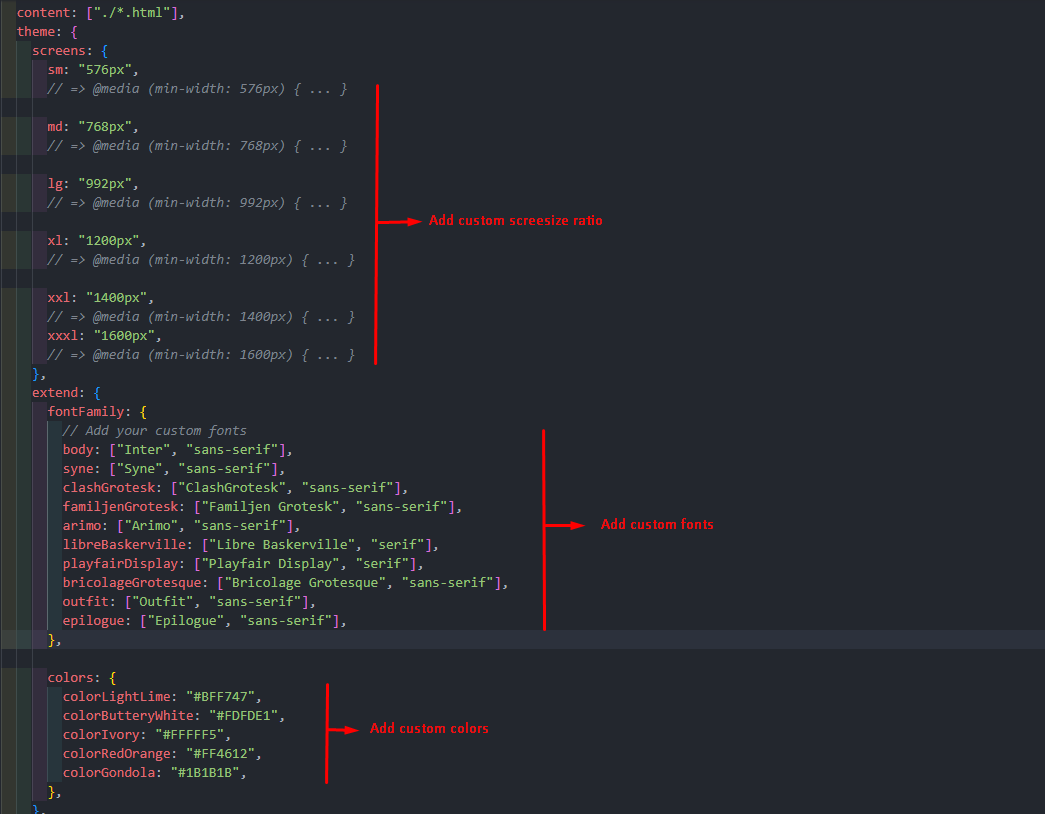
Folder Structure
HTML Folder
aximo/
├─ assets/
│ ├─ css/
│ │ ├─ all CSS files
│ ├─ fonts/
│ │ ├─ all Fonts files
│ ├─ img/
│ │ ├─ all Images files
│ ├─ js/
│ │ ├─ all JavaScript files
├─ src/
│ ├─ tailwind.css
├─ .prettierrc
├─ all HTML file
├─ package.json
├─ tailwind.config.js
HTML Structure
The html template uses Latest Tailwind 3 with valid HTML5 tags. This theme is a responsive layout. All of the information in content area is nested within a class and comes with predefined classes.
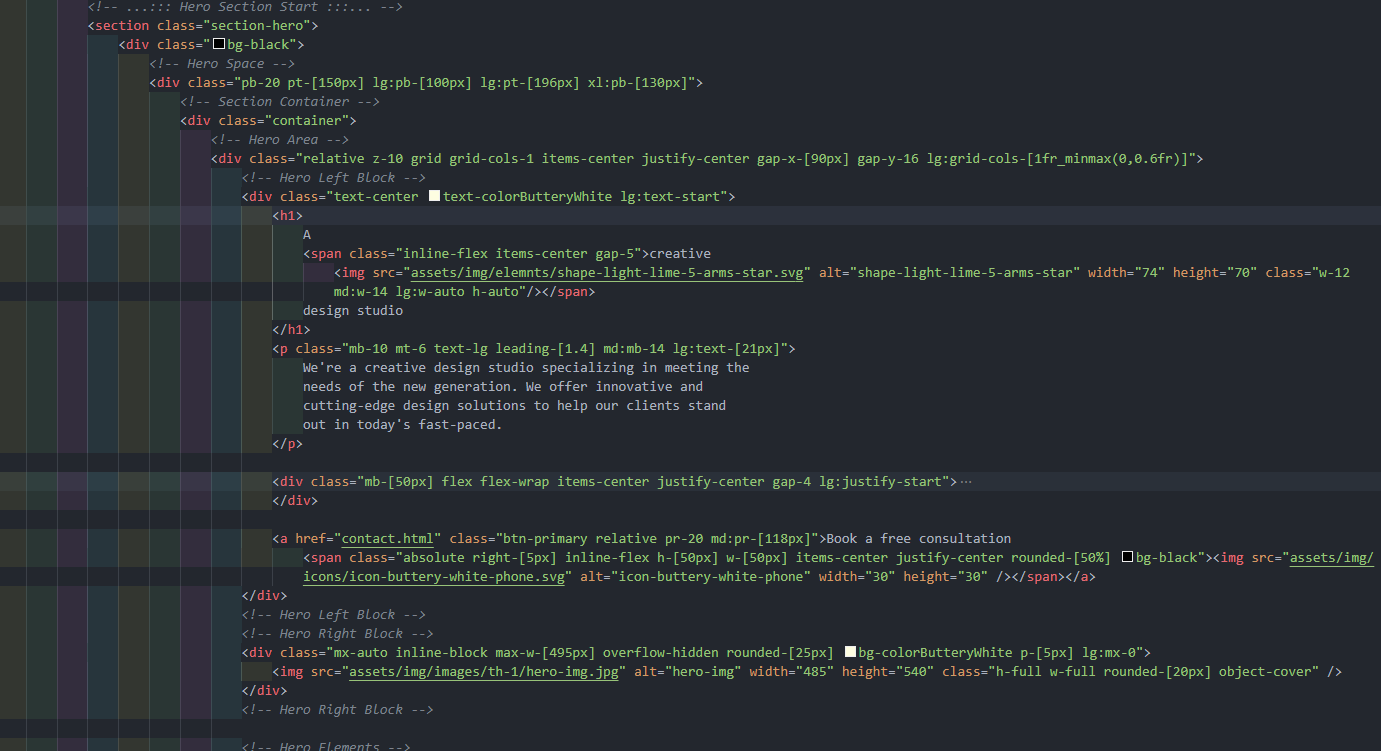
Output

Tailwind Files and Structure
Mainly 2 main CSS files are used in this theme. The first one
tailwind.css in src folder to generate style.css file into the assets/css folder, second one is
custom.css to control the layouts.
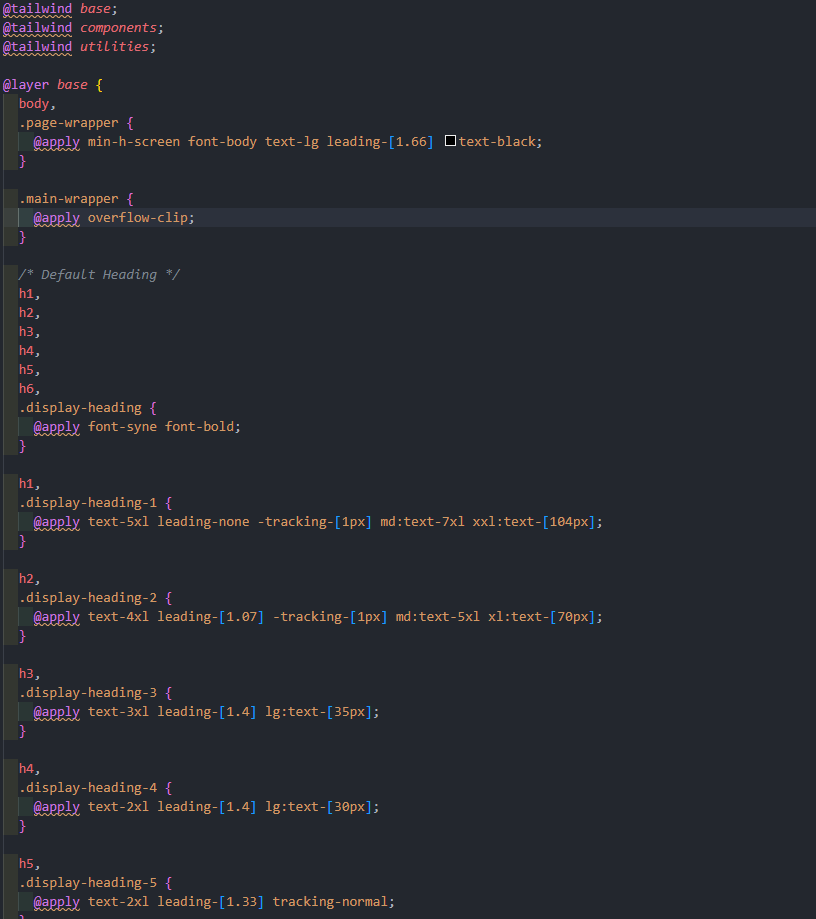
JavaScript
This theme imports 2 types of Javascript files. All of these free from jquery dependency.
- main.js
- vendors/clients JavaScript plugins
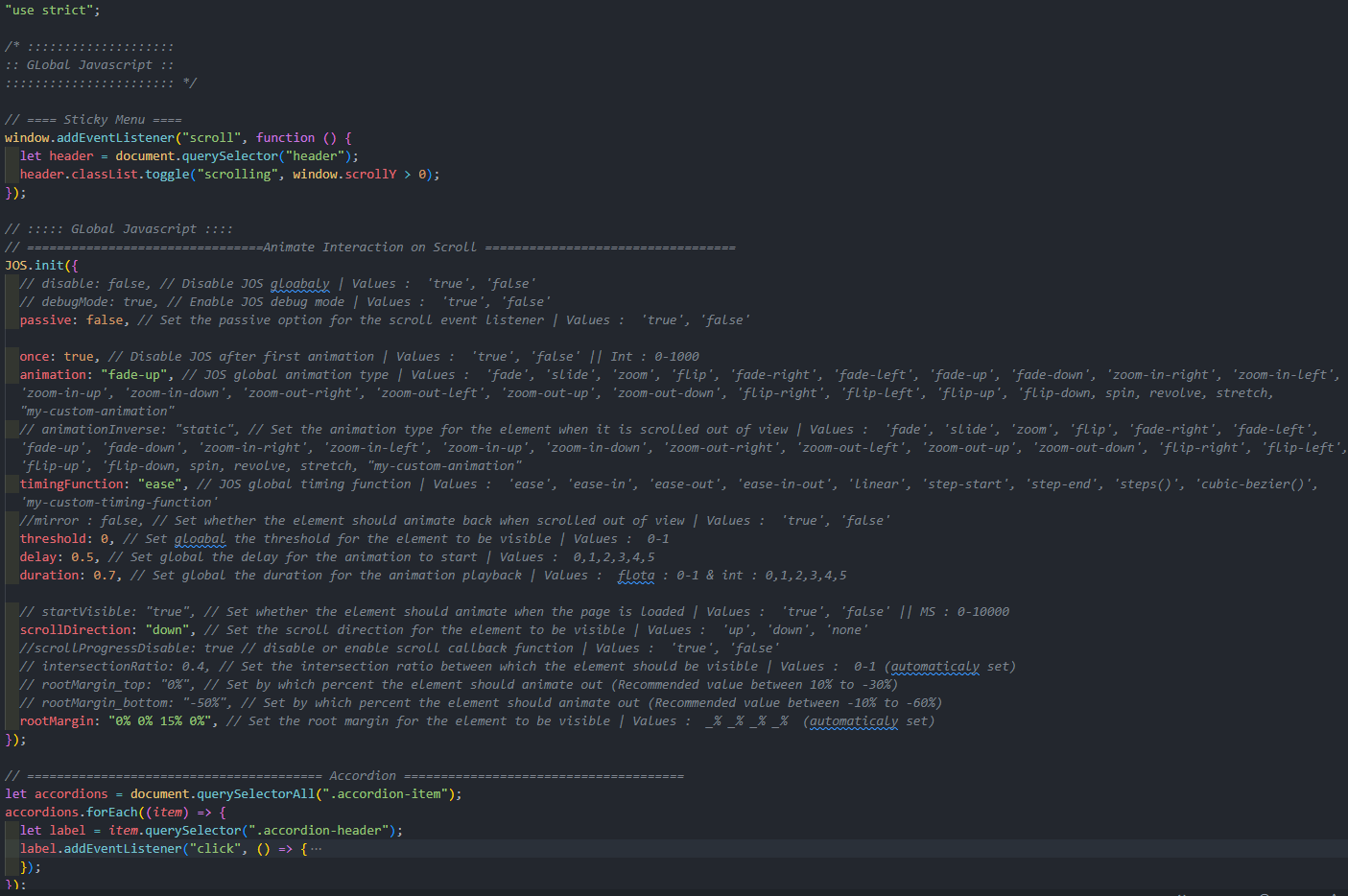
Contact form Structure
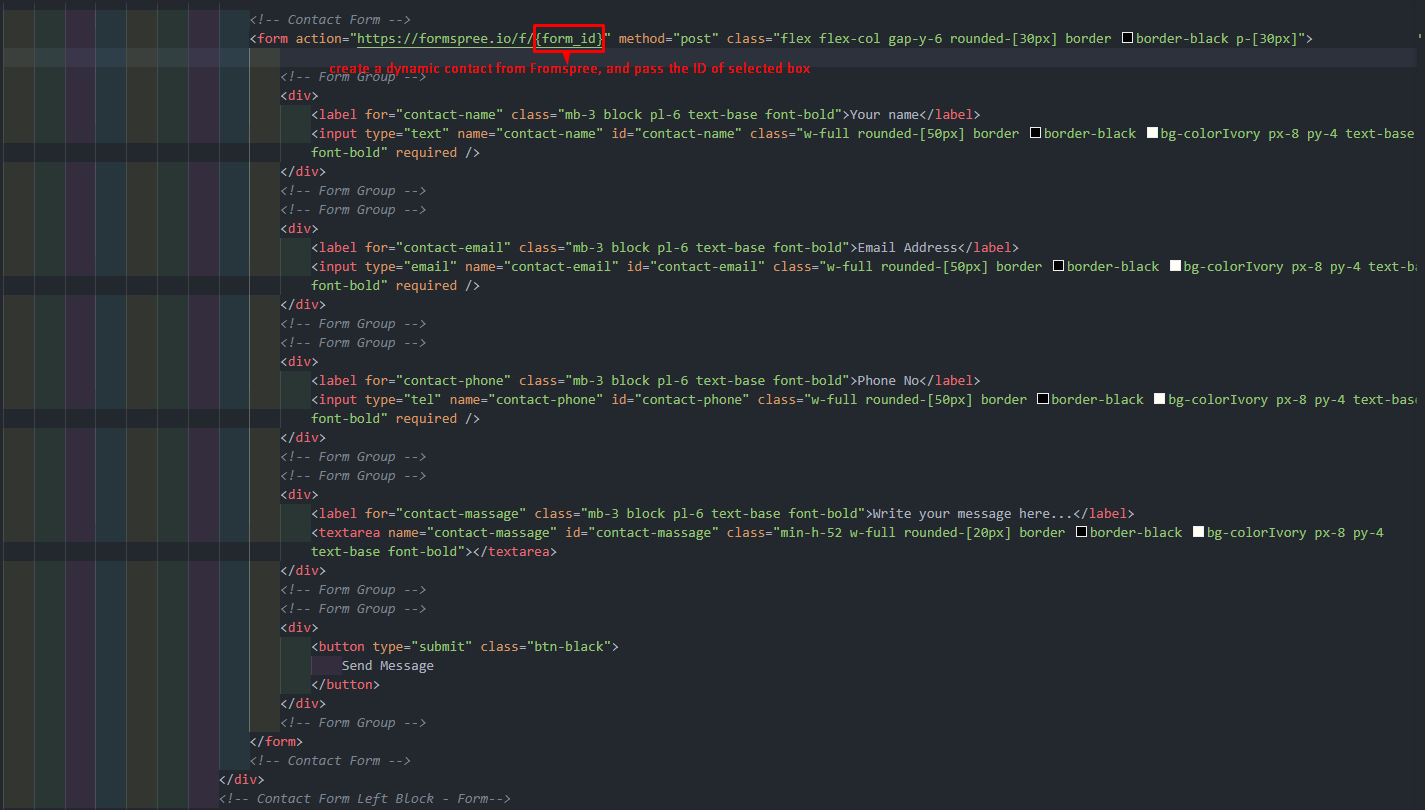
Output
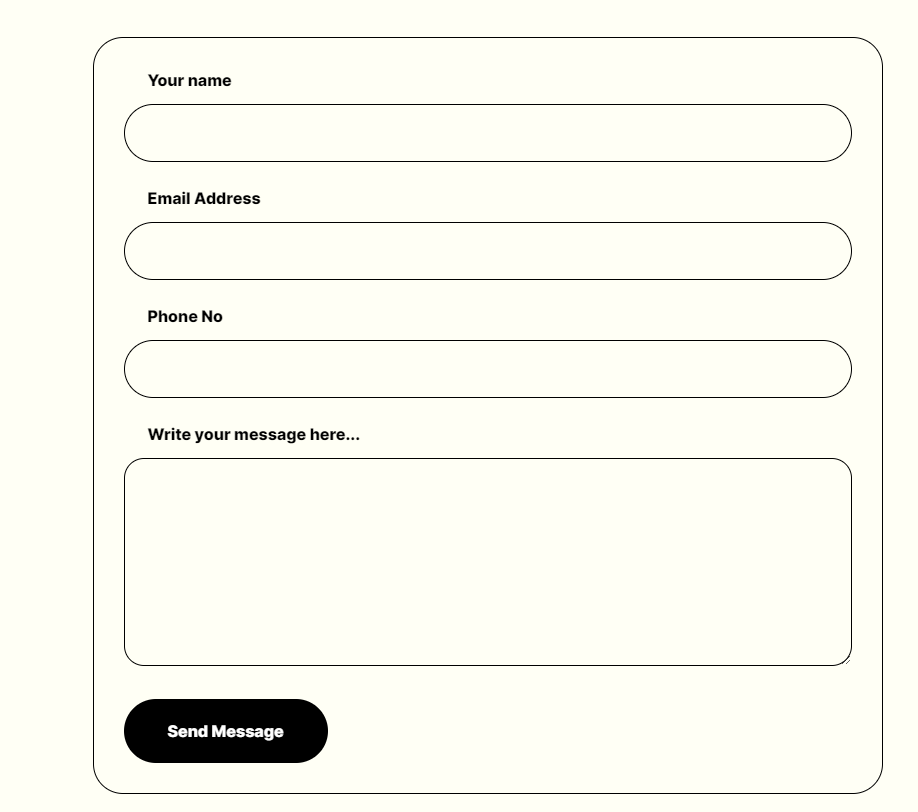
Required File
Required Css

Required Js
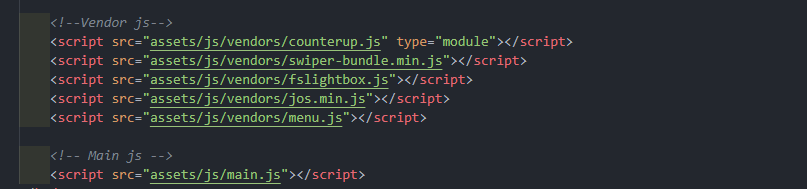
Logo Structure
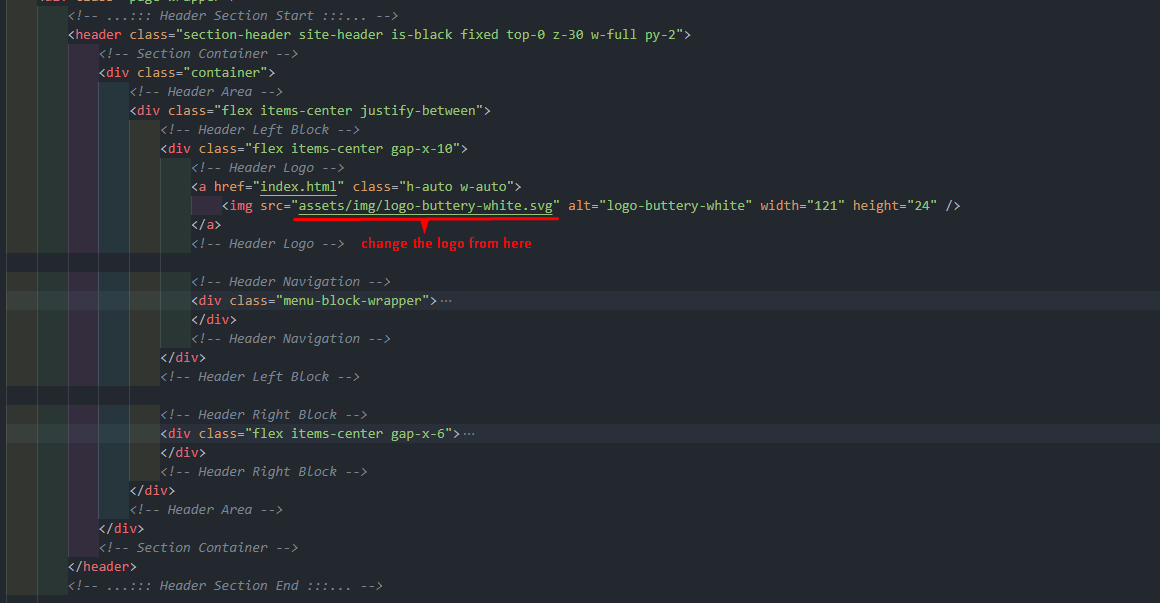
Blog Structure
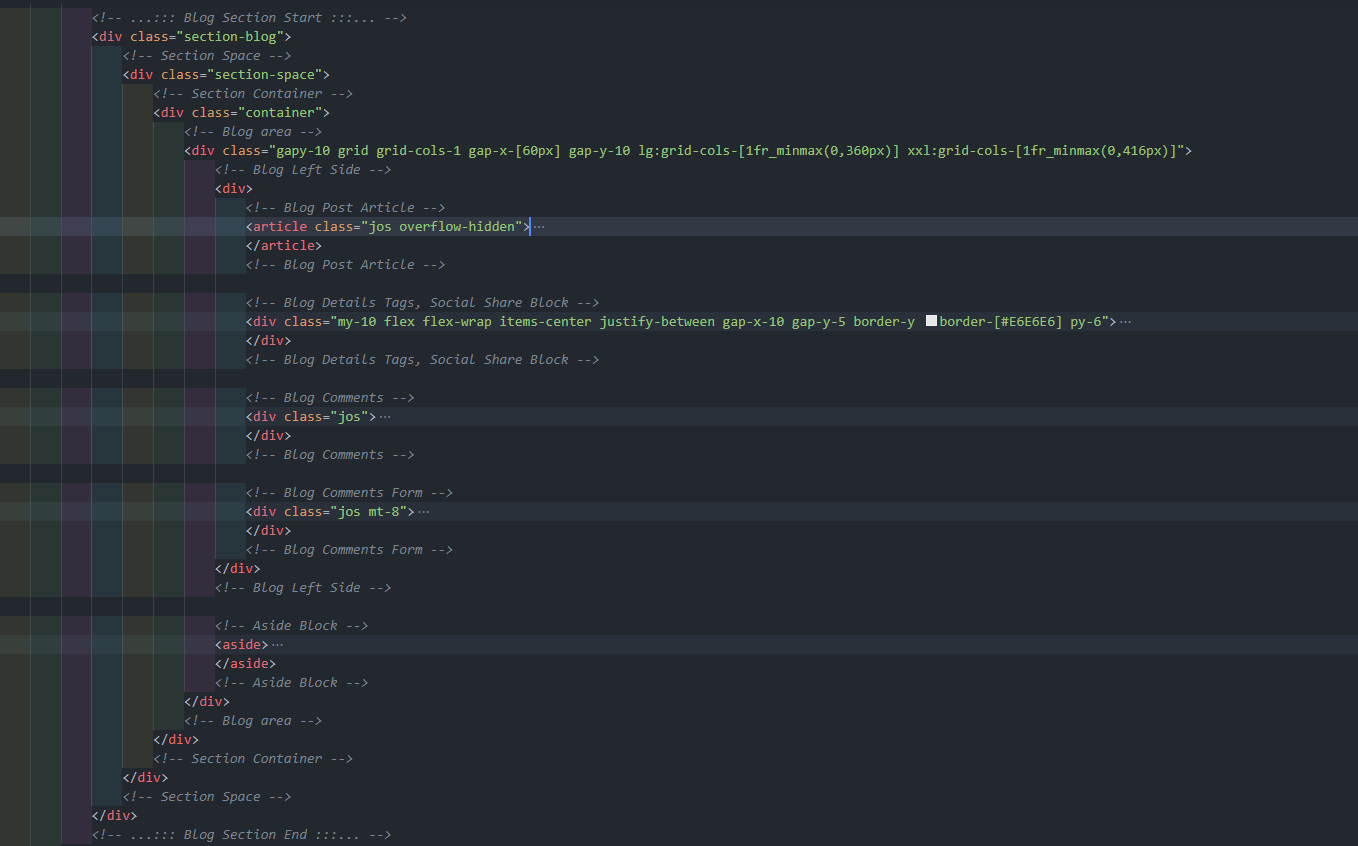
Sidebar Structure
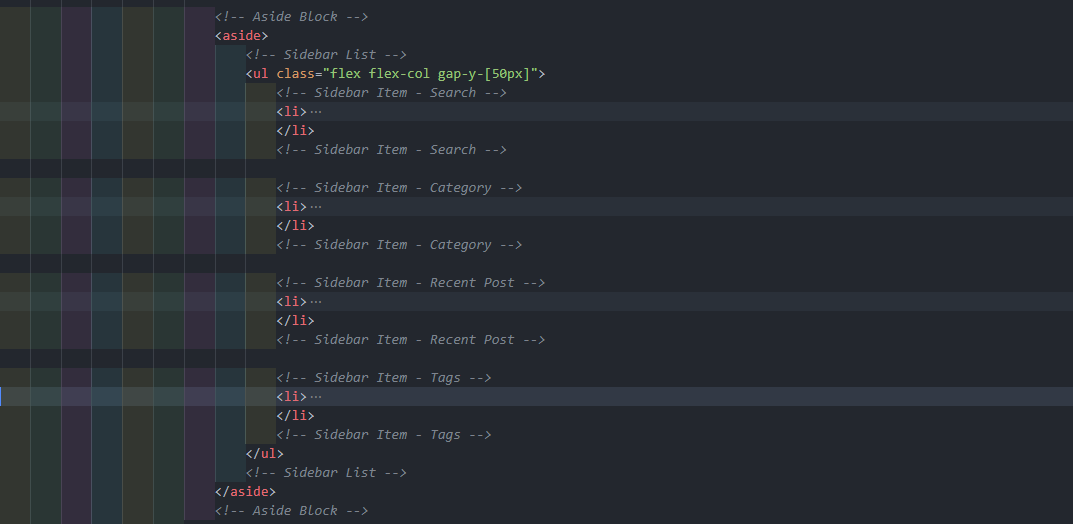
Widget Structure
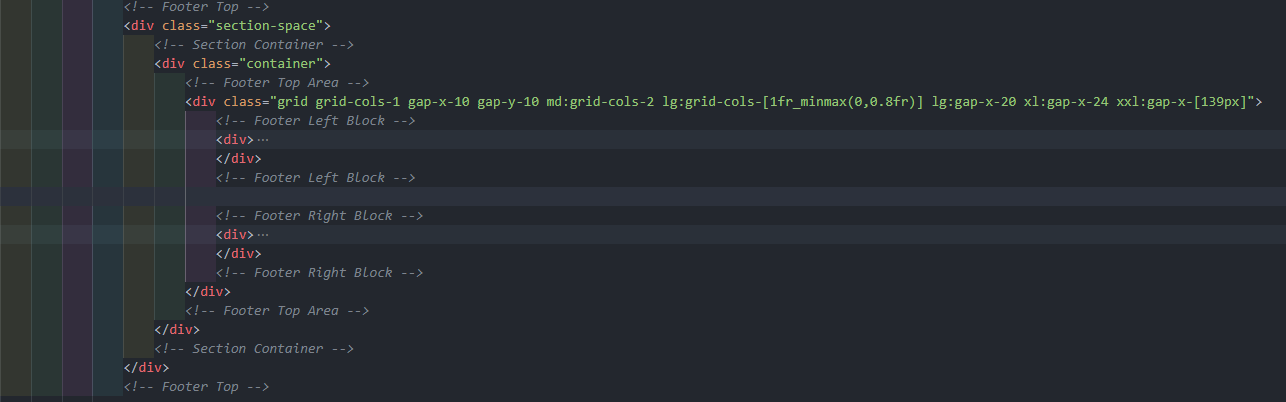
Copy Right Structure
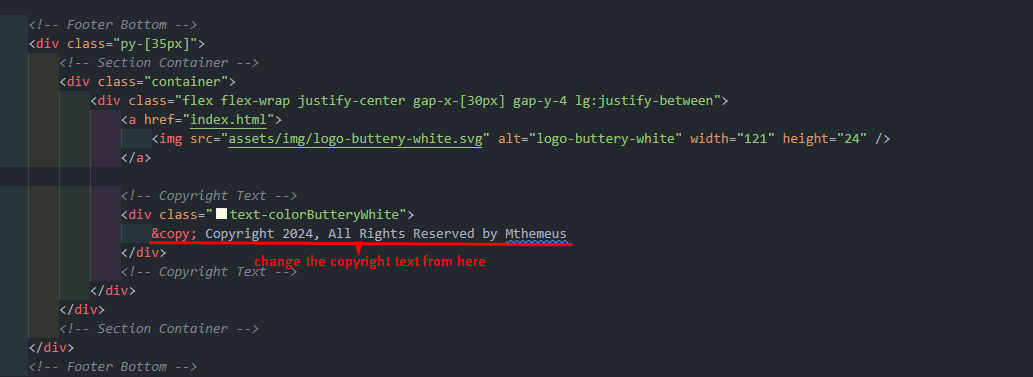
Sources and Credits
Fonts Used in the template are google fonts
Fonts Used are :
- Inter Syne Clash Grotesk Familjen Grotesk Arimo Libre Baskerville Playfair Display Bricolage Grotesque Outfit Epilogue
Image Used:
Sliders Used Are :
Swiper Slider ( Swiper Slider )
Every Code is properly commented for Editing Ease.
Support
Once again, thank you so much for purchasing this theme. As I said at
the beginning, I'd be glad to help you if you have any questions
relating to this theme. No guarantees, but I'll do my best to assist. If
you have any queries, please feel free to contact us at
mthemeus@gmail.com
Email Us at : Mthemeus